Note: I need to create Gallery App like this. ie. first show sdcard folders thumbnail images first, then, when I click thumbnail, then, need to show another new page to show subimages. like whatzup image upload, and Gallery App from play store..
Please help me anybody to come out from this. when i search from google, only examples available like normal singles images showing gallery-view examples only.