I would like to synchronize a forked GitHub repo with the original using the GitHub web interface.
Most of the solutions on the web talk about doing this on the command-line.
I found the following two threads with the solution I needed -
- update github fork from web only (in other words WITHOUT GIT!)
- https://webapps.stackexchange.com/questions/28998/
I am able to successfully create a pull request for the forked repo and merge it. However this transaction is recorded as an additional commit in the forked repo.
Now if I compare the original one with the fork this additional commit shows up -
Original repo - https://github.com/linode/docs
Forked repo - https://github.com/jesinwp/docs