I'm using tscon.exe to unlock a remote machine locally before I can run automation tests. When I run my command via RDC it works as expected and unlocks the remote machine locally:
C:>tscon.exe %sessionname% /dest:console
But I need this to run as my first TeamCity build step. Doing so either as a direct TeamCity Custom Script or starting a .bat file, both return the error:
[16:50:22][Step 1/11] in directory: C:\BuildAgent\work\e4249c2d6a4e9e8d [16:50:22][Step 1/11] 'tscon.exe' is not recognized as an internal or external command,
Why is tscon.exe not recognised when used via TeamCity?