I've created a web client and web service in Visual Studio 2013 and the university I'm at uses 2010 and it won't open! It mentions something about NET Framework 4.5. How can I convert my project so it will open in 2010? I need to sort this ASAP.
<?xml version="1.0" encoding="utf-8" ?>
<configuration>
<system.serviceModel>
<bindings>
<basicHttpBinding>
<binding name="BasicHttpBinding_IMechGLSService" />
</basicHttpBinding>
</bindings>
<client>
<endpoint address="http://localhost:8733/" binding="basicHttpBinding"
bindingConfiguration="BasicHttpBinding_IMechGLSService" contract="MechGLSReference.IMechGLSService"
name="BasicHttpBinding_IMechGLSService" />
</client>
</system.serviceModel>
</configuration>