I have an NSArray with objects that have a property called "dueDate" every object has a date assigned which is a NSString, but there are objects where the dueDate is "-" (meaning the user didn't add a specific date), I must reorder the NSArray so the objects with the "-" dueDate are ALWAYS at the bottom, and the ones with a specific date are ordered ascending and at the top of the NSArray.
here is the NSArray and an example of the data of the objects: