I have installed following software in the order: 1. IBM DB2 Express C version 10.5.1 2. IBM Data Studio version 4.1.0.1
I am having local admin rights. I have installed both above software using my corporate domain account (SomeDomain\BharatMori)
While installing Express-C, I have created a user – ‘db2admin’. I am quite positive on credentials so there is no chance that I am providing wrong credentials.
Now, when I am trying to connect using Data Studio, it was not allowing me. So, I have connected to database using command line and created new database "TEST". Command line did not ask me any credentials. I have created a table - "tests" inside it and added some records in it.
Now, when I am trying to connect TEST database (that is in Local DB2 Express-C) using "Data Studio", following error popped up:
I am using following configurations to connect to local database:
I have created database, table and few records using command-line.
I am not sure why IBM Data Studio is not getting connected to TEST database in DB2 Express-C, while the command line can do it? What is that I am missing? Please guide me.