when I use iOS 7 simulator ,
setting.bundle in my project can work effectively . I change app settings by toggle switch and then immediately in to app setting again,the value changed as I just do.
but when go run iOS 8 simulator , every change in my custom-app-settings are not stored.
I have tried rebooting the device / reinstalling the app. It seems the switch has no effect only in iOS 8 simulator?
step:1
toggleswitch, change value and go back.
step:2
the same
