I'm trying to make outer grow in edit text view for better look for user experience.
 I tried some of the method to get this result. On of the example is:
I tried some of the method to get this result. On of the example is:
<EditText
android:id="@+id/editText1"
android:layout_width="wrap_content"
android:layout_height="wrap_content"
android:layout_margin="20dip"
android:ems="10"
android:gravity="top"
android:inputType="textMultiLine"
android:shadowColor="#003399"
android:shadowDx="0"
android:shadowDy="0"
android:shadowRadius="3">
But it didn't give the result. Is their any other effective way or i just have to give up?