Since upgrading to OS X Yosemite DP I have had trouble using Apache on my Mac, and previously fell back to using MAMP. Since OS X 10.10 DP5, now MAMP does not work either. So I figured I had to fix this issue the hard way (I am not very skilled with raw server setup). I have tried however, without success, and I do now know where to look next.
This is what I have done:

After seeing this result I of course checked if the Aoache service was indeed running:
OK. Then I figured it must indeed have been my Apache configuration that was wrong. And rightfully so, prompting apachectl in Terminal I found that the Apache config had parsing errors (probably because Apache was updated when updating to OS X 10.10, but the config file not following? Anyway, I followed instructions to get a valid config file with a minimum of installed modules (.so-files taken from location of previous installation).
A copy of my httpd.conf can be seen on http://pastebin.com/VU5aZ6vL, but key variables are listed here:
ServerRoot "/usr"
Listen 127.0.0.1:80
LoadModule authz_core_module libexec/apache2/mod_authz_core.so
User daemon
Group daemon
ServerName localhost:80
<Directory />
AllowOverride none
Require all granted
</Directory>
DocumentRoot "/Users/casparjespersen/Sites/"
Still, the result is the same. Any ideas where to look next?