I am very new in Python and this is going to be a very basic question.I have a website which is image based and i am developing it using Django.Now i want to resize the image or you can say i want to minimize the size of the images.There are different size of images are avaible,some images are largest in width,some images are largest in height and i want to resize images without changing there shape.
Here are some example what dimensions images are using in my website.

Here the First image is largest in width and the second image is largest in height and they are really big in Dimension.so they need to be resized or rather these images are need to be minimized in size.So i have used the PIL as below.
from PIL import Image,ImageDraw, ImageFont, ImageEnhance
def image_resize(request,image_id):
photo = Photo.objects.get(pk=image_id)
img = Image.open(photo.photo.file)
image = img.resize((1000, 560), Image.ANTIALIAS)
image.save()
so this function returns all the images with width of 1000 and height of 560.But i don't want to resize all the images with same width and height,rather i want to resize each images maintaining there own shape. That is there shape will be same but the images will be resized.How can i do this? i am really new in python.