I'm trying to generate random ids for views as shown in following screenshot. But it didn't work. It got null. How should I findViewById ?
I'm trying to generate random ids for views as shown in following screenshot. But it didn't work. It got null. How should I findViewById ?
TextView tv = new TextView(this);
This means you're creating the TextView dynamically. So you don't need to do findViewById.
findViewById is used when the view with id is present in xml file.
Remove the TextView cloneTextView = (TextView) findViewById(randomNo) line. Your question is vague, I tried to explain.
Best practices for unique identifiers
Java
String uniqueID = UUID.randomUUID().toString();
Kotlin
var uniqueID = UUID.randomUUID().toString()
I got my own solution... It should be like that..
Random r = new Random();
randomNo = r.nextInt(1000+1);
TextView textView = new TextView(this);
textView.setId(randomNo);
linearLayout.addView(textView);
int childCount = linearLayout.getChildCount();
for(int i=0;i<childCount;i++){
if(linearLayout.getChildAt(i).getId()==randomNo){
TextView cloneTextView = (TextView) linearLayout.getChildAt(i);
cloneTextView.setLayoutParams(new LayoutParams(LayoutParams.WRAP_CONTENT,LayoutParams.WRAP_CONTENT));
cloneTextView.setText("I'm a clone...!");
linearLayout.removeAllViews();
linearLayout.addView(cloneTextView);
}
}
It works and that's what I want. Thank you all.
Something like this may work.
But I'm not sure about possible performance and memory issues, since it will return an instance of a view (if found). During a little test sequence it never hit an existing id, with other words the first random number was always ok.
private int createUniqueId() {
int id = RandomUtils.nextInt();
while(findViewById(id) != null) {
//id is not unique, try another one...
id = RandomUtils.nextInt();
}
//return unique id
return id;
}
You can create UUID (universal unique identifier) as follow :
String id= UUID.randomUUID().toString();