Context
In my header, I want to place my little login menu "LOGIN" and "Help" to the right of the page at the same height as the logo (red rectangle) on the left.
Problem
The layout is not working on IE8.
It works as intended on Chrome :
But it gives this on IE8 :
or this :
Code
HTML
<header class="header">
<div class="Login">
<a id="LB_GotoLogin" tabindex="30" href="javascript:__doPostBack('ctl00$MainContent$LB_GotoLogin','')">LOGIN</a>
<br><br>
<a id="LB_Help" tabindex="30" href="javascript:__doPostBack('ctl00$MainContent$LB_Help','')">Help</a>
</div>
<a href="/Default.aspx" style="text-decoration: none; display: inline-block; *display: inline; *zoom: 1;">
<img src="Logo.jpg" style="height:64px;border: 0;">
</a>
</header>
CSS
.header
{
padding: 18px 50px;
margin: 0px auto;
text-align: left;
line-height: normal;
height: 64px;
}
.login
{
float: right;
vertical-align: top;
display: inline-block;
*display: inline;
*zoom: 1;
width: 100px;
}
What I tried
- I tried placing the floated-right element (login) before the logo, it gave the first IE8 image I included instead of the second. (As stated Here)
- I placed a width to the floated element as stated at multiple places.
- Every container are
<div>s. As stated Here, IE8 doesn't recognise other tags. - Tried making everything
inline-blockswith the IE8 hack (`*dispay: inline; *zoom: 1;)
Nothing worked.
Question
How can I make my layout to work for IE8? (What have I missed?)