I just added a normal UIRefreshControl to my UITableView but it does a weird reframe animation when pulling.
Anyone knows why can this happen? i'm not modifying the tableView insets or anything.
EDIT: The tableView is a subview in a UIViewController (not a UITableViewController). Added as:
self.refreshControl = [[UIRefreshControl alloc] init];
self.refreshControl.tintColor = [UIColor blackColor];
[self.refreshControl addTarget:self action:@selector(refresh:) forControlEvents:UIControlEventValueChanged];
[self.tableView addSubview:self.refreshControl];