How can I make a Method display a new ViewController? I am trying to make the
Currently what I have :
-(void)gameOver{
[groundMovement invalidate];
[guyMovement invalidate];
topGround.hidden = YES;
bottomGround.hidden = YES;
guy.hidden = YES;
scoreLabel.hidden = YES;
gameViewController *viewController = [[UIStoryboard storyboardWithName:@"gameOver" bundle:nil] instantiateViewControllerWithIdentifier:@"gameOverViewController"];
[self presentViewController:viewController animated:YES completion:nil];
if (score > highScore) {
[[NSUserDefaults standardUserDefaults] setInteger:score forKey:@"HighScoreSaved"];
}
}