So, on Eclipse Luna, I often encounter the situation where I'm typing a method name, but the first autocomplete suggestion is not the method I am looking for but something that is prefix-equivalent but longer, as in this example:
In the example, I just wanted the element(String name) method, so instead of hitting Return, I type ( instead. The result, quite annoyingly, is this:
This is clearly not what I was looking for. Is there a way to prevent Eclipse from performing auto-complete when I hit open-parenthesis (()?
These are my content assist settings (aparrently, I don't have code recommenders installed at all in this eclipse installation):