Solved it!
The solution makes much, if not all of the solution I've submitted redundant. I've therefore decided to replace it with this one.
There's a number of things to take into account and a number of concepts that are employed to get the desired result. These include (in no particular order)
- The need to set a maskColour that closely matches the background, while also not being present in the final computed image. Pixels that straddle the border between transparent/opaque areas are blended values of the mask and the EMF's colour at that point.
- The need to choose a scaling rate that's appropriate for the source image - in the case of this image and the code I've used, I chose 8. This means that we're drawing this particular EMF at about a megapixel, even though the destination is likely to be in the vicinity of about 85k pixels.
- The need to manually set the alpha channel of the generated 32bit HBITMAP, since the GDI stretching/drawing functions disregard this channel, yet the AlphaBlend function requires them to be accurate.
I also note that I've used old code to draw the background manually each time the screen is refreshed. A much better approach would be to create a patternBrush once which is then simply copied using the FillRect function. This is much faster than filling the rect with a solid colour and then drawing the lines over the top. I can't be bothered to re-write that part of the code, though I'll include a snippet for reference that I've used in other projects in the past.
Here's a couple of shots of the result I get from the code below:

Here's the code I used to achieve it:
#define WINVER 0x0500 // for alphablend stuff
#include <windows.h>
#include <commctrl.h>
#include <stdio.h>
#include <stdint.h>
#include "resource.h"
HINSTANCE hInst;
HBITMAP mCreateDibSection(HDC hdc, int width, int height, int bitCount)
{
BITMAPINFO bi;
ZeroMemory(&bi, sizeof(bi));
bi.bmiHeader.biSize = sizeof(bi.bmiHeader);
bi.bmiHeader.biWidth = width;
bi.bmiHeader.biHeight = height;
bi.bmiHeader.biPlanes = 1;
bi.bmiHeader.biBitCount = bitCount;
bi.bmiHeader.biCompression = BI_RGB;
return CreateDIBSection(hdc, &bi, DIB_RGB_COLORS, 0,0,0);
}
void makePixelsTransparent(HBITMAP bmp, byte r, byte g, byte b)
{
BITMAP bm;
GetObject(bmp, sizeof(bm), &bm);
int x, y;
for (y=0; y<bm.bmHeight; y++)
{
uint8_t *curRow = (uint8_t *)bm.bmBits;
curRow += y * bm.bmWidthBytes;
for (x=0; x<bm.bmWidth; x++)
{
if ((curRow[x*4 + 0] == b) && (curRow[x*4 + 1] == g) && (curRow[x*4 + 2] == r))
{
curRow[x*4 + 0] = 0; // blue
curRow[x*4 + 1] = 0; // green
curRow[x*4 + 2] = 0; // red
curRow[x*4 + 3] = 0; // alpha
}
else
curRow[x*4 + 3] = 255; // alpha
}
}
}
// Note: maskCol should be as close to the colour of the background as is practical
// this is because the pixels that border transparent/opaque areas will have
// their colours derived from a blending of the image colour and the maskColour
//
// I.e - if drawing to a white background (255,255,255), you should NOT use a mask of magenta (255,0,255)
// this would result in a magenta-ish border
HBITMAP HbitmapFromEmf(HENHMETAFILE hEmf, int width, int height, COLORREF maskCol)
{
ENHMETAHEADER emh;
GetEnhMetaFileHeader(hEmf, sizeof(emh), &emh);
int emfWidth, emfHeight;
emfWidth = emh.rclFrame.right - emh.rclFrame.left;
emfHeight = emh.rclFrame.bottom - emh.rclFrame.top;
// these are arbitrary and selected to give a good mix of speed and accuracy
// it may be worth considering passing this value in as a parameter to allow
// fine-tuning
emfWidth /= 8;
emfHeight /= 8;
// draw at 'native' size
HBITMAP emfSrcBmp = mCreateDibSection(NULL, emfWidth, emfHeight, 32);
HDC srcDC = CreateCompatibleDC(NULL);
HBITMAP oldSrcBmp = (HBITMAP)SelectObject(srcDC, emfSrcBmp);
RECT tmpEmfRect, emfRect;
SetRect(&tmpEmfRect, 0,0,emfWidth,emfHeight);
// fill background with mask colour
HBRUSH bkgBrush = CreateSolidBrush(maskCol);
FillRect(srcDC, &tmpEmfRect, bkgBrush);
DeleteObject(bkgBrush);
// draw emf
PlayEnhMetaFile(srcDC, hEmf, &tmpEmfRect);
HDC dstDC = CreateCompatibleDC(NULL);
HBITMAP oldDstBmp;
HBITMAP result;
result = mCreateDibSection(NULL, width, height, 32);
oldDstBmp = (HBITMAP)SelectObject(dstDC, result);
SetStretchBltMode(dstDC, HALFTONE);
StretchBlt(dstDC, 0,0,width,height, srcDC, 0,0, emfWidth,emfHeight, SRCCOPY);
SelectObject(srcDC, oldSrcBmp);
DeleteDC(srcDC);
DeleteObject(emfSrcBmp);
SelectObject(dstDC, oldDstBmp);
DeleteDC(dstDC);
makePixelsTransparent(result, GetRValue(maskCol),GetGValue(maskCol),GetBValue(maskCol));
return result;
}
int rectWidth(RECT &r)
{
return r.right - r.left;
}
int rectHeight(RECT &r)
{
return r.bottom - r.top;
}
void onPaintEmf(HWND hwnd, HENHMETAFILE srcEmf)
{
PAINTSTRUCT ps;
RECT mRect, drawRect;
HDC hdc;
double scaleWidth, scaleHeight, scale;
int spareWidth, spareHeight;
int emfWidth, emfHeight;
ENHMETAHEADER emh;
GetClientRect( hwnd, &mRect );
hdc = BeginPaint(hwnd, &ps);
// calculate the draw-size - retain aspect-ratio.
GetEnhMetaFileHeader(srcEmf, sizeof(emh), &emh );
emfWidth = emh.rclFrame.right - emh.rclFrame.left;
emfHeight = emh.rclFrame.bottom - emh.rclFrame.top;
scaleWidth = (double)rectWidth(mRect) / emfWidth;
scaleHeight = (double)rectHeight(mRect) / emfHeight;
scale = min(scaleWidth, scaleHeight);
int drawWidth, drawHeight;
drawWidth = emfWidth * scale;
drawHeight = emfHeight * scale;
spareWidth = rectWidth(mRect) - drawWidth;
spareHeight = rectHeight(mRect) - drawHeight;
drawRect = mRect;
InflateRect(&drawRect, -spareWidth/2, -spareHeight/2);
// create a HBITMAP from the emf and draw it
// **** note that the maskCol matches the background drawn by the below function ****
HBITMAP srcImg = HbitmapFromEmf(srcEmf, drawWidth, drawHeight, RGB(230,230,230) );
HDC memDC;
HBITMAP old;
memDC = CreateCompatibleDC(hdc);
old = (HBITMAP)SelectObject(memDC, srcImg);
byte alpha = 255;
BLENDFUNCTION bf = {AC_SRC_OVER,0,alpha,AC_SRC_ALPHA};
AlphaBlend(hdc, drawRect.left,drawRect.top, drawWidth,drawHeight,
memDC, 0,0,drawWidth,drawHeight, bf);
SelectObject(memDC, old);
DeleteDC(memDC);
DeleteObject(srcImg);
EndPaint(hwnd, &ps);
}
void drawHeader(HDC dst, RECT headerRect)
{
HBRUSH b1;
int i,j;//,headerHeight = (headerRect.bottom - headerRect.top)+1;
b1 = CreateSolidBrush(RGB(230,230,230));
FillRect(dst, &headerRect,b1);
DeleteObject(b1);
HPEN oldPen, curPen;
curPen = CreatePen(PS_SOLID, 1, RGB(216,216,216));
oldPen = (HPEN)SelectObject(dst, curPen);
for (j=headerRect.top;j<headerRect.bottom;j+=10)
{
MoveToEx(dst, headerRect.left, j, NULL);
LineTo(dst, headerRect.right, j);
}
for (i=headerRect.left;i<headerRect.right;i+=10)
{
MoveToEx(dst, i, headerRect.top, NULL);
LineTo(dst, i, headerRect.bottom);
}
SelectObject(dst, oldPen);
DeleteObject(curPen);
MoveToEx(dst, headerRect.left,headerRect.bottom,NULL);
LineTo(dst, headerRect.right,headerRect.bottom);
}
BOOL CALLBACK DlgMain(HWND hwndDlg, UINT uMsg, WPARAM wParam, LPARAM lParam)
{
static HENHMETAFILE hemf;
switch(uMsg)
{
case WM_INITDIALOG:
{
hemf = GetEnhMetaFile( "test.emf" );
}
return TRUE;
case WM_PAINT:
onPaintEmf(hwndDlg, hemf);
return 0;
case WM_ERASEBKGND:
{
RECT mRect;
GetClientRect(hwndDlg, &mRect);
drawHeader( (HDC)wParam, mRect);
}
return true;
case WM_SIZE:
InvalidateRect( hwndDlg, NULL, true );
return 0L;
case WM_CLOSE:
{
EndDialog(hwndDlg, 0);
}
return TRUE;
case WM_COMMAND:
{
switch(LOWORD(wParam))
{
}
}
return TRUE;
}
return FALSE;
}
int APIENTRY WinMain(HINSTANCE hInstance, HINSTANCE hPrevInstance, LPSTR lpCmdLine, int nShowCmd)
{
hInst=hInstance;
InitCommonControls();
return DialogBox(hInst, MAKEINTRESOURCE(DLG_MAIN), NULL, (DLGPROC)DlgMain);
}
Finally, here's an example of creating a patternBrush for filling the background using the FillRect function. This approach is suitable for any tileable background.
HBRUSH makeCheckerBrush(int squareSize, COLORREF col1, COLORREF col2)
{
HDC memDC, tmpDC = GetDC(NULL);
HBRUSH result, br1, br2;
HBITMAP old, bmp;
RECT rc, r1, r2;
br1 = CreateSolidBrush(col1);
br2 = CreateSolidBrush(col2);
memDC = CreateCompatibleDC(tmpDC);
bmp = CreateCompatibleBitmap(tmpDC, 2*squareSize, 2*squareSize);
old = (HBITMAP)SelectObject(memDC, bmp);
SetRect(&rc, 0,0, squareSize*2, squareSize*2);
FillRect(memDC, &rc, br1);
// top right
SetRect(&r1, squareSize, 0, 2*squareSize, squareSize);
FillRect(memDC, &r1, br2);
// bot left
SetRect(&r2, 0, squareSize, squareSize, 2*squareSize);
FillRect(memDC, &r2, br2);
SelectObject(memDC, old);
DeleteObject(br1);
DeleteObject(br2);
ReleaseDC(0, tmpDC);
DeleteDC(memDC);
result = CreatePatternBrush(bmp);
DeleteObject(bmp);
return result;
}
Example of result, created with:
HBRUSH bkBrush = makeCheckerBrush(8, RGB(153,153,153), RGB(102,102,102));