I have question how to add Image to TextView in Android on some specific location with possibility to locate text around this image..
Something like that...
I have question how to add Image to TextView in Android on some specific location with possibility to locate text around this image..
Something like that...