Trying to make Bootstrap show the tooltip function, I have followed exactly as Bootstrap DOC about Tooltips and declare my attribute and properties. when I hover over the text the data Some tooltip text! shows as there is alt="" function only, but not in style as Bootstrap mentioned in their document.
Steps I have taken to resolve this issue:
- Include tooltip.js from external CDN
- activate tooltip throw
<Script>$('[data-toggle="tooltip"]').tooltip({'placement': 'top'});</script> - Add Google API of jQuery (I know is not neccessery)
- check if the page is loading the Bootstrap CDN and external ones (All Do!)
Header HTML Markup
<!-- Latest compiled and minified CSS -->
<link rel="stylesheet" href="//maxcdn.bootstrapcdn.com/bootstrap/3.2.0/css/bootstrap.min.css">
<!-- Optional theme -->
<link rel="stylesheet" href="//maxcdn.bootstrapcdn.com/bootstrap/3.2.0/css/bootstrap-theme.min.css">
<!-- Bootstrap -->
<link href="css/bootstrap.min.css" rel="stylesheet">
<!-- Custom CSS -->
<link href="css/style.css" rel="stylesheet">
<!-- Latest compiled and minified JavaScript -->
<script src="//maxcdn.bootstrapcdn.com/bootstrap/3.2.0/js/bootstrap.min.js"></script>
<script src="//ajax.googleapis.com/ajax/libs/jquery/1.11.1/jquery.min.js"></script>
HTML Markup
<a href="#" data-toggle="tooltip" title="Some tooltip text!">Hover over me</a>
Here is an image of how it shows.