when I donwload a data file it has date in this format(for example 20140701 which is actually 07/01/2014)
how can I make a macro do the conversion or is there a formula which takes this value and converts it into the corresponding date. actually I want to automate this and put it in the macro. I have tried all solutions of almost similar cases on stackoverflow. but they don't seem to work.