I want to create a gui, which has on the top two horizontal components(a combobox and a button) and on the bottom I would like to add several components. I created everything like that:
import java.awt.BorderLayout;
import java.awt.Button;
import java.awt.Dimension;
import java.awt.GridLayout;
import java.awt.event.ActionEvent;
import java.awt.event.ActionListener;
import java.io.IOException;
import javax.swing.JButton;
import javax.swing.JComboBox;
import javax.swing.JFrame;
import javax.swing.JPanel;
import javax.swing.JSeparator;
public class minimumExample extends JFrame {
private JButton addItem;
private JComboBox itemBox;
private String[] itemSelect = { "test1", "test2" };
private JPanel addUpperPane;
private JPanel addLowerPane;
public void createControlPane() {
setLayout(new BorderLayout());
addUpperPane = new JPanel(new BorderLayout(5, 5));
addLowerPane = new JPanel(new GridLayout(0, 1));
addItem = new JButton("Add item");
itemBox = new JComboBox(itemSelect);
addItem.addActionListener(new ActionListener() {
@Override
public void actionPerformed(ActionEvent e) {
getContentPane().setLayout(new GridLayout(0, 1));
if(itemBox.getSelectedItem().toString().equals("test1")) {
addLowerPane.add(new Button("Lolonator"));
validate();
repaint();
}
}
});;
addUpperPane.add(itemBox);
addUpperPane.add(addItem);
addUpperPane.add(new JSeparator(JSeparator.HORIZONTAL));
//put everything together
add(addUpperPane);
add(addLowerPane);
repaint();
}
private void makeLayout() {
setTitle("Test App");
setLayout(new BorderLayout());
setPreferredSize(new Dimension(1000, 500));
createControlPane();
setDefaultCloseOperation(JFrame.EXIT_ON_CLOSE);
pack();
setVisible(true);
}
/**
* starts the GUI
*/
public void start() {
javax.swing.SwingUtilities.invokeLater(new Runnable() {
public void run() {
makeLayout();
}
});
}
public static void main(String[] args) throws IOException {
minimumExample ex = new minimumExample();
ex.start();
}
}
My problem is that nothing gets shown and I also thing that the layouts are not correct. Any recommendations what I should change to fix my problem?
I appreciate your answer!
UPDATE
Here is a simple wireframe of how my gui should look like:

UPDATE 2
Changing everything to:
addUpperPane.add(itemBox, BorderLayout.EAST);
addUpperPane.add(addItem, BorderLayout.WEST);
addUpperPane.add(new JSeparator(JSeparator.HORIZONTAL));
//put everything together
add(addUpperPane, BorderLayout.NORTH);
add(addLowerPane, BorderLayout.SOUTH);
Gives me that:
Any recommendations how to remove the gap?