I am trying to write an SQL statement as string literal with two variables as follows-
String str="abc"; int val=123;
String sql=@"SELECT Column1, Column2
FROM Table
WHERE Column1= '"" + str + ""' AND Column2 > "" + val + ""
ORDER BY Column1";
But those variables are not treated as variables. Any help?
UPDATE:
Added screenshot with order by clause. There are red curly underlines.