I had to achieve the same and I drove crazy trying to figure out this, fortunately I could solve it and here I give you what I did:
To use aspectj-maven-plugin with Java 8 you need version aspectj-maven-plugin 1.7 (Note that aspectj-maven-plugin 1.6 works for Java 7).
So, the maven plugin configuration needs to be:
<!-- AspectJ configuration -->
<plugin>
<groupId>org.codehaus.mojo</groupId>
<artifactId>aspectj-maven-plugin</artifactId>
<version>1.7-SNAPSHOT</version>
<configuration>
<complianceLevel>1.8</complianceLevel>
<source>1.8</source>
<target>1.8</target>
</configuration>
<executions>
<execution>
<goals>
<goal>compile</goal>
<goal>test-compile</goal>
</goals>
</execution>
</executions>
</plugin>
By the way, the aspectJ jars needed are:
<!-- Spring AOP + AspectJ -->
<dependency>
<groupId>org.aspectj</groupId>
<artifactId>aspectjrt</artifactId>
<version>1.8.1</version>
</dependency>
<dependency>
<groupId>org.springframework</groupId>
<artifactId>spring-aop</artifactId>
<version>1.8.1</version>
</dependency>
<dependency>
<groupId>org.aspectj</groupId>
<artifactId>aspectjweaver</artifactId>
<version>1.8.1</version>
</dependency>
And the most important thing I've struggled was that you need to install the aspectj-maven-plugin 1.7 jar manually into your pom.xml since this jar aren't on maven repo yet.
You can get it from Haus Jira (look at the Attachment section):
https://jira.codehaus.org/browse/MASPECTJ-131
Btw, once you download it an copy it to your repo you need to create your own aspectj-maven-plugin-1.7-SNAPSHOT.pom file within the corresponding directory. You can copy it from version 1.6 BUT ensure you modify the following content:
<version>1.7-SNAPSHOT</version>
<properties>
<aspectjVersion>1.8.1</aspectjVersion>
<mavenVersion>2.2.1</mavenVersion>
<changesPluginVersion>2.9</changesPluginVersion>
</properties>
That's all here you go, hope to help.