I've built a simple survey page which consists of 3 questions where the user will click on a radio button on each row indicating a level where they are at with each. Here's a visual of how it looks:-
They will get a score depending on what they choose. Never = 0, Infrequently = 1, Regularly = 2, Constantly = 3.
When they click Submit below the form, I'd like them to be taken to a page depending on their score.
Below 2 = page1.html, 2-4 = page2.html, 6-8 = page3.html, 9 = page4.html
The form itself doesn't need to submit the data to any email or any database. It's simply to show a page of information depending on your score.
What is the best way to achieve this using Javascript or jQuery?
Thanks, Tim