I'm working on a mobile app that is created using phonegap. Instead of IDE I'm using the command-line to run the android emulator.
This is my project structure,
On running the emulator it shows up but I see couple of errors in the console.

I don't have the files icon.png and the other one in the src folder. Instead of looking those things in the www folder it is some-way referring in the src. I've no clue why. How can I solve this issue?