In Rstudio Shiny, I got some renderDataTable calls that fetch information from a database via RMySQL. Some of the queries may take a few seconds to complete, and I would like to add a "Loading..." message where the table is going to finally render while waiting.
This question is similar to this one: R shiny: display "loading..." message while function is running
But instead of using $('html').hasClass('shiny-busy') as a condition, I would like to somehow condition on the status of the renderDataTable rendering.
Any ideas?