I am trying to use a viewpager inside a dialog fragment (a SherlockDialogFragment actually). Every page consists of a text view with a left drawable. The problem i am facing is that the dialog size is 'wrong'. The width is too little, the height too much (it extends from top to bottom). For the width, i have "solved" this problem forcing its minimum width to be 70% of the screen width (via code, in the onCreateView() method of the dialog fragment). For the height, i don't know how to fix it. There is a button down there, but it can't be seen:
The viewpager is working (i can swipe the three pages i have setup). This is the dialog fragment layout:
<?xml version="1.0" encoding="utf-8"?>
<LinearLayout xmlns:android="http://schemas.android.com/apk/res/android"
android:layout_width="wrap_content"
android:layout_height="wrap_content"
android:background="@drawable/dlg_bkg"
android:orientation="vertical" >
<TextView
android:layout_width="wrap_content"
android:layout_height="wrap_content"
android:layout_centerVertical="true"
android:text="TITLE"
android:textStyle="bold"
android:maxLines="1"
android:drawableLeft="@drawable/icon"
android:drawablePadding="8dp"
android:textAppearance="?android:attr/textAppearanceMedium" />
<View
android:layout_width="fill_parent"
android:layout_height="2px"
android:layout_marginBottom="10dp"
android:layout_marginTop="10dp"
android:background="@drawable/lineseparator"
android:visibility="visible" />
<android.support.v4.view.ViewPager
android:id="@+id/welcome_dlg_pager"
android:layout_width="fill_parent"
android:layout_height="wrap_content"
>
</android.support.v4.view.ViewPager>
<View
android:layout_width="fill_parent"
android:layout_height="2px"
android:layout_marginBottom="10dp"
android:layout_marginTop="10dp"
android:background="@drawable/lineseparator"
android:visibility="visible" />
<LinearLayout
android:layout_width="match_parent"
android:layout_height="wrap_content"
android:orientation="horizontal"
>
<Button
android:id="@+id/close_btn"
android:layout_width="wrap_content"
android:layout_height="wrap_content"
android:layout_weight="0.5"
android:background="?selectableItemBackground"
android:minHeight="40dp"
android:text="Close"
android:textColor="@android:color/white" />
</LinearLayout>
</LinearLayout>
This is the example page layout:
<?xml version="1.0" encoding="utf-8"?>
<LinearLayout xmlns:android="http://schemas.android.com/apk/res/android"
android:id="@+id/welcome_dlg_page1"
android:layout_width="wrap_content"
android:layout_height="wrap_content"
android:orientation="vertical" >
<TextView
android:layout_width="wrap_content"
android:layout_height="wrap_content"
android:text="Page 1 - ekrjgwoirhfwiorht2iu3hr2984hr893rhg3hff2jif283hr29837rh283eh23r23r2r23rwrgioehrg803"
android:drawableLeft="@drawable/img1"
android:drawablePadding="8dp"
android:textAppearance="?android:attr/textAppearanceMedium" />
</LinearLayout>
Why the dialog height is too much? How can i fix it?