Situation:
I have a main repo with a main dev branch and lots of "experiment" branches sprouting off from it (e.g., exp1 and exp2). The purpose of these experiment branches is to serve as placeholders for experiments that generate numerical results. I record the branch name (and commit ID) of the experiment branches so I can return to the commits to see precisely the code and history behind the results.
But, now, there are so many experiment branches that it's getting hard to see the main tree. So, I'm rethinking my strategy for keeping placeholders to the code behind each set of results (i.e., each experiment). Obviously I could just save the working dir at each branch, but it would be nice to keep the commit history also.
Possible solution:
One way to deal with this is to move the experiment branches into their own independent repos, each being rooted at the child node of the appropriate node in the commit history of the dev branch. Here's an illustration of what I mean:
Click here for larger version of image (on imgur.com).
So, for example, for branch exp1, I would like to export commits A->B->C to a separate repo rooted at commit A. Then, I can just record the hash of commit P1 so that I know where the exp1 branch descended from.
Question:
How can I do that?
Better question:
On the other hand, I strongly suspect there is a much better strategy for doing what I want to do---namely, unclutter the tree for visual inspection but keep placeholders to prior branches so I can return to them if needed. So, can anyone recommend a strategy for this?