This is the first time I use chart control in ASP.net
I did the binding between the chart and a datatable to show the stats of revenue per date
Although, When the selected dates are more than 9, the chart stops displaying them all on the X axis
It displays only 5

What is the reason? Any workaround?
Any help would be appreciated