I have changed the icon of my application in Visual Studio but the default icon is still shown in the Start menu. How can I change the Start menu icon?
I have changed the icon of my application in Visual Studio but the default icon is still shown in the Start menu. How can I change the Start menu icon?
Well, assuming you've just missed a part of it, here's my first suggestion:
Icon, then click the Ellipses button and select your desired icon.If not:
You can write a custom shell extension to change the icon for this particular file on a file by file basis.
To do this though, you should write the extension in C++ (unmanaged code):
Refer to How to change an icon for one single file of the specific type? and this for implementation specifics.