I have Windows 7 Home edition SP1 installed on my system, and downloaded SQL Server 2008 R2 Management Studio and got it installed. But when I try to connect via .\SQLEXPRESS, SSMS shows error
A network-related or instance-specific error occurred while establishing a connection to SQL Server. The server was not found or was not accessible. Verify that the instance name is correct and that SQL Server is configured to allow remote connections. (provider: SQL Network Interfaces, error: 26 - Error Locating Server/Instance Specified) (Microsoft SQL Server, Error: -1) For help, click: http://go.microsoft.com/fwlink?ProdName=Microsoft+SQL+Server&EvtSrc=MSSQLServer&EvtID=-1&LinkId=20476.
I go back to check the local services there I don't find any SQL Server service running.
What I have to do for this? DO I need to install any SQL service on my system? or how I should proceed?