I've done simple CALayer masks before but I think I'm getting confused on what they do. I'm trying to have a punch out effect with several (2) views.
Here's what I have so far. I'm looking to have a white square with punched out label and image (so you can see the brown background through it. Where am I going wrong?
- (void)viewDidLoad
{
[super viewDidLoad];
self.view.backgroundColor = [UIColor brownColor];
self.viewToPunch = [[UIView alloc] initWithFrame:CGRectZero];
[self.view addSubview:self.viewToPunch];
self.viewToPunch.backgroundColor = [UIColor whiteColor];
self.punchLabel = [[UILabel alloc] initWithFrame:CGRectZero];
self.punchLabel.textColor = [UIColor blackColor];
self.punchLabel.font = [UIFont boldSystemFontOfSize:20.0];
self.punchLabel.text = @"punch";
self.punchLabel.textAlignment = NSTextAlignmentCenter;
self.punchImage = [[UIImageView alloc] initWithImage:[[UIImage imageNamed:@"plus"] imageWithRenderingMode:UIImageRenderingModeAlwaysTemplate]];
[self.punchImage setContentMode:UIViewContentModeCenter];
self.viewsToPunch = @[self.punchLabel,self.punchImage];
[self punch:self.viewToPunch withUIViews:self.viewsToPunch];
}
- (void)punch:(UIView *) viewToPunch withUIViews:(NSArray *)viewsToPunch
{
CALayer *punchMask = [CALayer layer];
punchMask.frame = viewToPunch.frame;
NSMutableArray *sublayers = [[NSMutableArray alloc] init];
for (UIView *views in viewsToPunch){
[sublayers addObject:views.layer];
}
punchMask.sublayers = sublayers;
punchMask.masksToBounds = YES;
viewToPunch.layer.mask = punchMask;
}
- (void)viewWillLayoutSubviews
{
[super viewWillLayoutSubviews];
self.viewToPunch.frame = CGRectMake(50, 50, 100, 100);
self.punchLabel.frame = CGRectMake(0, 0, 100, 100);
self.punchImage.frame = CGRectMake(0, 0, self.viewToPunch.frame.size.width, 40.);
[self punch:self.viewToPunch withUIViews:self.viewsToPunch];
}
So not only do the frames seem to be off, it seems to be the opposite of a punch out. How do I invert the mask and fix up the frames?
Thanks a lot for any help! I put it in a method punch:withUIViews: so I can hopefully reuse it in other areas.