When I take a picture with Camera plugin, the whole WebView becomes shorter. It's like the screen is being eaten from bottom for the height of the status bar - 20px. It doesn't have to do with taking a picture at all, it also happens if I only open gallery and then close it. The same thing happens if I open InAppBrowser and then close it. Here is an example:
This is how it looks before choosing a photo
Then the photo choosing dialog appears (doesn't matter if it's emulator, it behaves the same on the real device)
And then this happens when I close the dialog - look at the bottom of the screen
And if I continue to add photos, each time the screen gets 'eaten' by 20px
I found out that the window.innerHeight is getting reduced by 20px, so it has something to do with the status bar. How can I fix this?