I just upgraded from ColdFusion Builder 2 to ColdFusion Builder 3. Some of my code now generates the dreaded red x, suggesting that there is an error. I know there is not an error and I would like to adjust how the editor looks at the code. It seems to be attempting to parse some cfscript as xml.
Here's the red x's that show up seemingly randomly:
Here's the error that I see when I hover over the red x:
syntax error
illegally formed XML syntax
syntax error
missing ; before statement
illegally formed XML syntax
I've looked at every relevant preference and can't find a relevant option. I've looked all over the web trying to figure out what might be causing this. What might be causing this? Is this being parsed as XML by the editor?
UPDATE - 9/11/2014
The little red error x's seem to show up randomly, even on blank lines of code.