I am using Zurb foundation 3 custom for layout(Grid) and style. Based on the user who is logged in, I need to remove the Zurb styling for some content. But I would like to still keep using the zurb layout.
How can I reset all properties of an element to default value.
Only for the main content of the page I want to set it to default, other part should still use zurb styling.
CSS:
input[type="text"], input[type="password"], input[type="date"], input[type="datetime"], input[type="email"], input[type="number"], input[type="search"], input[type="tel"], input[type="time"], input[type="url"], textarea {
background-color: #eeeeee;
font-family: inherit;
border: 1px solid #cccccc;
-webkit-border-radius: 2px;
-moz-border-radius: 2px;
-ms-border-radius: 2px;
-o-border-radius: 2px;
border-radius: 2px;
-webkit-box-shadow: inset 0 1px 2px rgba(0, 0, 0, 0.1);
-moz-box-shadow: inset 0 1px 2px rgba(0, 0, 0, 0.1);
box-shadow: inset 0 1px 2px rgba(0, 0, 0, 0.1);
color: rgba(0, 0, 0, 0.75);
display: block;
font-size: 14px;
margin: 0 0 12px 0;
padding: 6px;
height: 32px;
width: 100%;
-webkit-transition: all 0.15s linear;
-moz-transition: all 0.15s linear;
-o-transition: all 0.15s linear;
transition: all 0.15s linear;
}
input[type="text"].oversize, input[type="password"].oversize, input[type="date"].oversize, input[type="datetime"].oversize, input[type="email"].oversize, input[type="number"].oversize, input[type="search"].oversize, input[type="tel"].oversize, input[type="time"].oversize, input[type="url"].oversize, textarea.oversize {
font-size: 17px;
padding: 4px 6px;
}
input[type="text"]:focus, input[type="password"]:focus, input[type="date"]:focus, input[type="datetime"]:focus, input[type="email"]:focus, input[type="number"]:focus, input[type="search"]:focus, input[type="tel"]:focus, input[type="time"]:focus, input[type="url"]:focus, textarea:focus {
background: #fafafa;
outline: none !important;
border-color: #b3b3b3;
}
input[type="text"][disabled], input[type="password"][disabled], input[type="date"][disabled], input[type="datetime"][disabled], input[type="email"][disabled], input[type="number"][disabled], input[type="search"][disabled], input[type="tel"][disabled], input[type="time"][disabled], input[type="url"][disabled], textarea[disabled] {
background-color: #ddd;
}
HTML:
<div class="row">
<div class="four columns">
<label for="txtName">* First Name:</label>
</div>
<div class="fourteen columns ">
<input name="ctl00$ContentPlaceHolder1$txtName" type="text" maxlength="25" id="ContentPlaceHolder1_txtName" class="eight" />
</div>
</div>
I have to do this for all controls not just input.
Rendered HTML(View source):