How can I create a countdown clock in Python that looks like 00:00 (min & sec) which is on a line of its own. Every time it decreases by one actual second then the old timer should be replaced on its line with a new timer that is one second lower:
01:00 becomes 00:59 and it actually hits 00:00.
Here is a basic timer I started with but want to transform:
def countdown(t):
import time
print('This window will remain open for 3 more seconds...')
while t >= 0:
print(t, end='...')
time.sleep(1)
t -= 1
print('Goodbye! \n \n \n \n \n')
t=3
I also want to make sure that anything after Goodbye! (which would most likely be outside of the function) will be on its own line.
RESULT: 3...2...1...0...Goodbye!
I know this is similar to other countdown questions but I believe that it has its own twist.
use flush to "force" the print without waiting for `\r` or `\n`: `sys.stdout.write(str(t)+'...')` `sys.stdout.flush()` – luney Jun 01 '19 at 23:38