I'm trying to achieve the effect of moving the whole actionbar together with it's content upon showing the navigation drawer on either click or slide. I'm using the ActionBar compat provided and implemented a Navigation Drawer upon creating project and what I have is that the Nav drawer appears as default meaning it's slide below the ActionBar and covering the content. What I wanted to achieve is something like this:
I'm a bit new on customization of Navigation bar and my searches so far doesn't give the the result I'm looking for so hope someone can help me on this. Hope there's a simple way to achieve this without using any Libraries.