I have a question about DatePickerDialog displaying.
I want to create date picker dialog with "HoloDialog" theme like this:
DatePickerDialog dpd = new DatePickerDialog(this, android.R.style.Theme_Holo_Dialog, reservationDate, 2014, 1, 1);
Then I will see this result:
As you can see, dialog is displayed with "two borders" around.
I want to create the same dialog as displayed here, but with one border around. Is it possible?