I've been trying for 2 days in a row to fix a custom cell I created. I'm new to iOS, so I've been reading that I must set constraint if use autolayout is enabled.
Even though I set some constraints, the issue is still there, so I'm guessing either ways the iOS Simulator has a bug I'm not aware of, or there was something missing in the 10+ guides & tutorials I have already read. Yes, I made my research, I've read several articles including:
- Using Auto Layout in UITableView for dynamic cell layouts & variable row heights (this one seems to be the more complete one)
The custom cell is being created in the storyboard, here's a picture containing the contraints:
(The UIImageView's view mode is set to center)
And here's a picture of the iOS Simulator:
EDIT: I also deleted all constraints, but the result is the same, the iOS Simulator renders it the same way
SOLUTION: This is so stupid, my UIImageView pointer was called *imageView and it seems UITableViewCell has a pointer with the same name so whenever I called it, mine was being ignored, and instead was called the superclass' one, resulting not in what I thought it was a resize issue, but a superposition