I have a list in my footer with few links, and when I click on my last listed element i.e "See more links" It replaces my list to new members using jQuery slideToggle().
But with this I see my footer bottom go a bit down and up again.
Thanks to user George and this issue was solved, using jQuery, by setting the height of #col on page load, here is my code:
$('#col').height(function(_,v){ return v; });
But with this solution, I'm getting a another issue that I am not able to understand
I have 5 versions of my design using media queries, above I have an image of my mobile version. As you can see my link "See more links" is almost completely hidden.
Also on Internet Explorer I have this issue almost in all media queries of my project...
Do you see why this can be happening?
I have here my full example: http://jsfiddle.net/jcak/4ma6es6h/8/