I am trying to rotate an UIImageView using Touch events, I want the image to rotate with my finger, I want to do the same as this: dropbox link (best to see it, so u understand what I mean)
After researching on how to rotate an UIImageView: How can I rotate an UIImageView by 20 degrees. I have tried the following code with my simple approach to developing iPhone apps:
class ViewController: UIViewController {
var startpoint:CGPoint!
var endpoint:CGPoint!
@IBOutlet var yello:UIImageView
override func touchesMoved(touches: NSSet!, withEvent event: UIEvent!) {
let t:UITouch = touches.anyObject() as UITouch
startpoint = t.locationInView(self.view)
endpoint = t.previousLocationInView(self.view)
if t.view == yello {
var startX = startpoint.x
var endX = endpoint.x
yello.center = CGPointMake(yello.center.x, yello.center.y)
UIView.animateWithDuration(1, animations: { self.yello.transform = CGAffineTransformMakeRotation(startX-endX)})
}
}
}
I can see clearly that my code has a lot of mistakes and bad practices, and it also doesn't behave correctly as I want. (see dropbox link above)
So maybe there is a better way to do this perhaps by using CoreAnimation, and I would appreciate if code sample would do the same as I want.