I have been using this protocol / extension in one of my apps, and it's a little more readable. I like how it recognizes backspaces and explicitly tells you when a character is a backspace.
Some things to consider:
1.Whatever implements this protocol extension needs to specify a character limit. That's typically going to be your ViewController, but you could implement character limit as a computed property and return something else, for example a character limit on one of your models.
2. You will need to call this method inside of your text field's shouldChangeCharactersInRange delegate method. Otherwise you won't be able to block text entry by returning false, etc.
3. You will probably want to allow backspace characters through. That's why I added the extra function to detect backspaces. Your shouldChangeCharacters method can check for this and return 'true' early on so you always allow backspaces.
protocol TextEntryCharacterLimited{
var characterLimit:Int { get }
}
extension TextEntryCharacterLimited{
func charactersInTextField(textField:UITextField, willNotExceedCharacterLimitWithReplacementString string:String, range:NSRange) -> Bool{
let startingLength = textField.text?.characters.count ?? 0
let lengthToAdd = string.characters.count
let lengthToReplace = range.length
let newLength = startingLength + lengthToAdd - lengthToReplace
return newLength <= characterLimit
}
func stringIsBackspaceWith(string:String, inRange range:NSRange) -> Bool{
if range.length == 1 && string.characters.count == 0 { return true }
return false
}
}
If any of you are interested, I have a Github repo where I've taken some of this character limit behavior and put into an iOS framework. There's a protocol you can implement to get a Twitter-like character limit display that shows you how far you've gone above the character limit.
CharacterLimited Framework on Github