Using the iOS Simulator, I'm trying to get the modal to appear over the parent controller with a transparent background. I define the controller as:
var controller = new DailyRewardController();
controller.ModalPresentationStyle = UIModalPresentationStyle.CurrentContext;
controller.View.BackgroundColor = UIColor.Clear;
controller.View.Opaque = true;
PresentViewController (controller, true, null);
The controller initially appears with a transparent background, but as the animation finishes, the screen is now black, as in the following screenshot. Note: ignore the hideous popup; it's only a prototype :-)
This is how it appears after the animation finishes; however, as the animation runs, it's transparent... Any idea why?