I have the following table:
NSRCODE PBL_AWI Area
CM BONS 44705.492941
BTNN 253854.591990
FONG 41625.590370
FONS 16814.159680
Lake 57124.819333
River 1603.906642
SONS 583958.444751
STNN 45603.837177
clearcut 106139.013930
disturbed 127719.865675
lowland 118795.578059
upland 2701289.270193
LBH BFNN 289207.169650
BONS 9140084.716743
BTNI 33713.160390
BTNN 19748004.789040
FONG 1687122.469691
FONS 5169959.591270
FTNI 317251.976160
FTNN 6536472.869395
Lake 258046.508310
River 44262.807900
SONS 4379097.677405
burn regen 744773.210860
clearcut 54066.756790
disturbed 597561.471686
lowland 12591619.141842
upland 23843453.638117
Note: Both NSRCODE and PBL_AWI are indices.
How do I search for values in column PBL_AWI? For example I want to keep the values ['Lake', 'River', 'Upland'].