how can i remove style tag inside html
i want remove complete style tag and css inside it i try this:
html = html.replace(/<br>/g, ' ');
console.log('0='+html);
html2 = html.replace(/<div>/g, ' ');
console.log('1='+html2);
html2 = html2.replace(/ /g, ' ');
html2 = html2.replace(/(<([^>]+)>)/ig,"");
but this just remove style tag and don't remove css