I have two worksheets within the same workbook, namely sheet1 ("rawdata") and sheet2 ("Overview).
I copy downloaded data into sheet1 ("rawdata"). Here the number of rows vary but heading/columns are always the same. After this I need to copy specific cells into another worksheet.
Here are the "rules" I was thinking about:
1) Always copy cells from the rawdata sheet E9, W9, X9 and Y9 into a specific cell in the target sheet. I had something like this (which worked):
Worksheets("overview").Range("X10").Value = Worksheets("rawdata").Range("E9").Value
2) Always copy the value within column E in the lastrow. However, the last row is varying from rawdata to rawdata while the column (E) stays the same. I tried something like this: (not working)
....= Worksheets("rawdata").Range("E1").End(xlDown).Value
3) The script should be linked to the button, when I click the button again to insert the data from the sheet rawdata, the data should be inserted in the next (following) column of worksheet overview.