I am trying to imitate table rows and cells with use of divs. I want same results as:
<table width = '100%'>
<tr>
<td>asd</td>
<td>dsa</td>
</tr>
</table>
And trying in that way:
<div style = 'width: 100%; border: dashed;'>
<div style = 'width: 50%; display: table-cell; border: dashed;'>asd</div>
<div style = 'width: 50%; display: table-cell; border: dashed;'>dsa</div>
</div>
And that:
<div style = 'width: 100%; border: dashed;'>
<div style = 'width: 50%; display: inline; border: dashed;'>asd</div>
<div style = 'width: 50%; display: inline; border: dashed;'>dsa</div>
</div>
And when inner div's width is 100%.
But inner divs never fill whole width of parent div.
The best case - they are one after another, but "minimal to fit content width"