It may sound weird but I just wanted to ask where I went wrong. I'm capturing the week which I called period but when when I choose the final week like for example last week of july which includes July 27 to August 2. I can capture the July 27 to July 31 but cannot capture 1 and 2.
Here's my code, Kindly advice where I went wrong.
Here's my code for months:
<label for="month" style="padding-right: 10px;margin-top:7px;">Month</label>
<select name="month" id="month" class="text ui-widget-content ui-corner-all">
<option value="0">Choose Month</option>
<option value="January">January</option>
<option value="February">February</option>
<option value="March">March</option>
<option value="April">April</option>
<option value="May">May</option>
<option value="June">June</option>
<option value="July">July</option>
<option value="August">August</option>
<option value="September">September</option>
<option value="October">October</option>
<option value="Novermber">Novermber</option>
<option value="December">December</option>
</select>
here's my code for week or period
<label for="period" style="padding-right: 10px;margin-top:7px;" visible="false">Period</label>
<select name="period" id="period" class="text ui-widget-content ui-corner-all">
<option value="">Choose Period</option>
<option value="1">1</option>
<option value="2">2</option>
<option value="3">3</option>
<option value="4">4</option>
<option value="5">5</option>
</select>
and the year
<select name="year" id="year" class="text ui-widget-content ui-corner-all">
<?php
$year = date("Y");
$start = $year - 100;
for ($i = $start; $start <= $year; $start++) {
echo '<option value="' . $start. '">' . $start. '</option>';
}
?>
</select>
and if I pick July in month, 5 in july and 2014 in year here's the result
Asnwer must be July 27 to August 2 so the answer must be JULY 27-2, 2014. How can I fix this. Thanks for the help.
Sorry about this, Here's the process made up of jquery
$(function(){
$("#period").change(function(){
var dateStr = "";
var month = $('#month').val();
var monthToDisplay = $('#month option[value='+month+']').text();
var period = $('#period').val();
var year = $('#year').val();
var date = new Date(month+'/01/'+year);
var day = date.getDay();
var diff = 7 - parseInt(day);
var start = 1;
var end = 31;
var lastDay = new Date(date.getFullYear(), date.getMonth() + 1, 0).getDate();
//alert(lastDay);
if(period ==1)
{
end = diff;
}
else
{
start = diff + 7 * (parseInt(period) - 2)
end = start+7;
if(parseInt(end) > parseInt(lastDay))
end = lastDay;
}
dateStr = monthToDisplay+', '+start+' - '+end+' '+year;
$('#dateStr').html(dateStr);
});
$("#year").change(function(){
var dateStr = "";
var month = $('#month').val();
var monthToDisplay = $('#month option[value='+month+']').text();
var period = $('#period').val();
var year = $('#year').val();
var date = new Date(month+'/01/'+year);
var day = date.getDay();
var diff = 7 - parseInt(day);
var start = 1;
var end = 31;
var lastDay = new Date(date.getFullYear(), date.getMonth() + 1, 0).getDate();
//alert(lastDay);
if(period ==1)
{
end = diff;
}
else
{
start = diff + 7 * (parseInt(period) - 2)
end = start+7;
if(parseInt(end) > parseInt(lastDay))
end = lastDay;
}
dateStr = monthToDisplay+', '+start+' - '+end+' '+year;
$('#dateStr').html(dateStr);
});
$("#month").change(function(){
var dateStr = "";
var month = $('#month').val();
var monthToDisplay = $('#month option[value='+month+']').text();
var period = $('#period').val();
var year = $('#year').val();
var date = new Date(month+'/01/'+year);
var day = date.getDay();
var diff = 7 - parseInt(day);
var start = 1;
var end = 31;
var lastDay = new Date(date.getFullYear(), date.getMonth() + 1, 0).getDate();
//alert(lastDay);
if(period ==1)
{
end = diff;
}
else
{
start = diff + 7 * (parseInt(period) - 2)
end = start+7;
if(parseInt(end) > parseInt(lastDay))
end = lastDay;
}
dateStr = monthToDisplay+', '+start+' - '+end+' '+year;
$('#dateStr').html(dateStr);
});
});
