So, these are my normals for a generated mesh, contrast boosted in gimp to make them easier to see:

The mesh is a pyramid with a flat top. All of the normals are smoothed appropriately by averaging them will weighted surrounding face normals, and that works as expected.
However, as you can see, there are very noticeable seams wherever there are flat surfaces. With only diffuse lighting these are barely noticeable, but with specular they look hideous.
How can I get rid of these? My first thought was to replace all of the 6 vertex tiles with 12 vertex tiles, so that they would all be the same. However, that would of course double the size of the mesh. Is there any other way to do what I'm after?
EDIT: All of the corners have the triangles lain out to fit over their respective corners, all flat surfaces are split along the NE/SW.