I'm using Visual studio 2012?
I can't find current changeset number of my solution in team foundation server.
How to know which version of code is running in my solution?
I'm using Visual studio 2012?
I can't find current changeset number of my solution in team foundation server.
How to know which version of code is running in my solution?
In solution explorer, right click on the root node for your solution, then select View History.
the latest changeset will be shown on the right
tf history . /r /noprompt /stopafter:1 /version:W
abbreviated version:
tf hist . /r /noprompt /stopafter:1 /v:w