I do not understand this error message:
There is insufficient free space on disk volume 'S:\' to create the database. The database requires 291.447.111.680 additional free bytes, while only 74.729.152.512 bytes are available.
It is true I have 74GB free on my disk S, but I'm trying to restore a backup file having only 2.4 GB.
Is it possible a backup of 2GB to fill 291 GB?
Later edit: Source database before backup has 52GB (data) + 225G (log).